Table of Contents
Email Testing Overview: Process and Tools
With email campaigns, things go far beyond well-crafted design and texts. While the latter is important, the deliverability of emails and their infrastructure enhance the campaign's effectiveness. They also ensure emails are delivered to the readers' inboxes.
Before sending tons of emails, it is crucial to test and validate them to ensure you have a top-notch email infrastructure. Let’s dig into the process of testing emails and learn how to create email infrastructure that drives better CTRs and conversion.
Email Infrastructure Definition
A system working on a smooth delivery of emails and transactional emails is called email infrastructure. The latter consists of mail agents, tools for mail reputation, IP addresses, and loops for feedback.
Deliverability and Tests for Spam
The goal of an email's deliverability is to make sure it lands in consumers’ inboxes. However, with the rate of deliverability being extremely high, you might still have a poor engagement. Your emails might get into folders with spam or other promotions. They might have too big sizes or might be sent to non-existing addresses.
To ensure your emails get to the desired destination, you should test their deliverability. It includes validation, checking capacity and spam rate.
Spam Rates
Mail clients sort relevant emails from spam. To ensure your messages don’t end up being marked as spam, they should meet certain requirements. While some of them are pretty obvious (like not including tons of exclamation marks in the subject line), others might be of a big surprise.
Running tests for spam will help you spot red flags in the email body or subject line. It also removes wordiness and ensures the email checks all the points for passing the requirements.
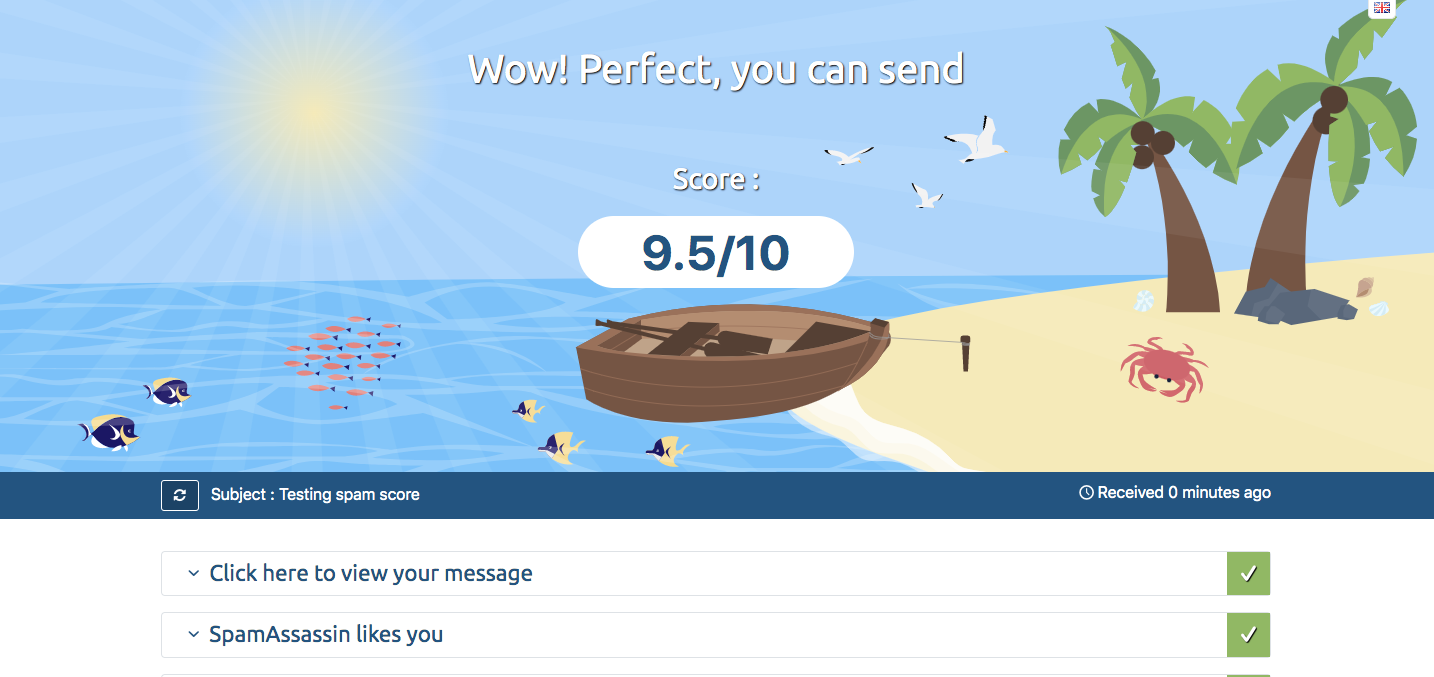
Email Validation
Validation is important to eliminate high bounce rates. If you have too many fake addresses, not only will your emails not get anywhere, but your reputation might get spoiled. If your emails get marked as suspicious, even those recipients with working mailboxes will never receive your emails.
To decrease bounce rates:
Place a dropdown menu. The latter prevents people from typos when filling in sign-up forms.
Use email validators. Consumer addresses will not get on the list unless they are checked and approved.
Use double opt-ins. After people leave their emails, they will get an email with a request to verify their subscription.
Provider’s Capacity
Another issue includes not checking the capacity of the providers your team uses to send different emails. It is crucial to know the limits, sizes and quantity of emails they can send.
Providers set varied limits for the number of daily emails. If Outlook gives you 300 emails per day, Yahoo gives 500. Same with sizes. With Outlook, you have 20 MB or 150 MB with Office 365. In turn, you can send a 25 MB message with Yahoo.
It might seem like no big deal, but if you go over the stated limit, the system will simply not deliver your emails.
8 Tips for Mastering Mail Infrastructure
Craft Automated Replies
Personalization is one of the main points in successful email marketing. Your goal is to make people feel valued. Send responses on time and omit generic templates that might ruin the impression.
Automated responses save you time and hassle in getting your messages right on time and not keeping people waiting. You can create template responses to the most common queries. However, avoid nonspecific replies and add a hint of personalization to each template you create. Small details make a difference.
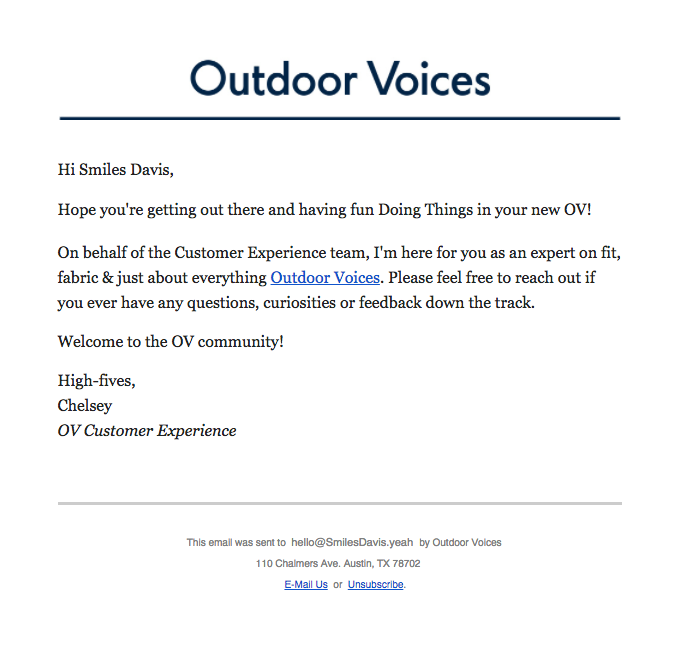
Stay Consistent
Another thing that adds to the success of your campaigns is consistency. Rather than sending emails randomly, create a schedule and stick to it. Even with a poor budget for crafting mail infrastructure, you are able to make things work in the best possible way:
Educate people and encourage them to buy. Rather than convincing people to purchase from you, tell them how the product might change their lives. Share the benefits it offers, point out the differences between different options, and tell about the most common use cases.
Withstand the competition. With a growing market competition, it is important to show your product value and ensure it resonates with clients. They will hardly ever choose a brand that sends emails twice a year and doesn’t connect with them.
Create a reputation. For hosting providers, sending emails consistently looks better than sharing tons of emails once a year. It is even mentioned in the guidelines of mail senders. Consistency builds up your brand reputation and guarantees your messages reach your consumers.
Review Your Content
Never send emails without checking all the content, every subject line, address, added images, inserted links and texts. With well-crafted content, you increase brand awareness and build long-term relationships with clients.
- Subject lines. This is one of the toughest. You either make it or break it. A compelling line will make people stop and wonder what’s inside the email. A misleading one might get your email into spam. Avoid exclamation marks, too many characters and choose language wisely. Consider being personal, but stay away from familiarity.
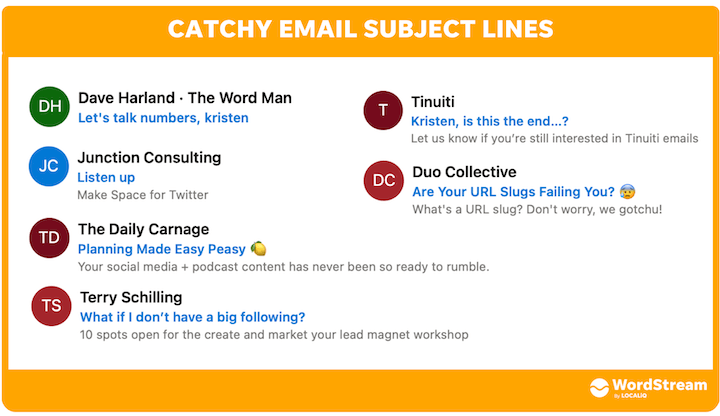
Images. Check all the pictures you’ve added, their sizes and ALT texts. They need to open properly across different devices and work well with your brand and the idea you are trying to convey.
Links. Those links that are broken are not good for conversion. If you want your consumers to end up at the checkout, you should get rid of all the broken links that might stop them from getting there.
Copy. The content you offer needs to convey your idea no less than added images. Stay focused, sometimes bold, and add personalisation if it suits the topic. Don’t go overboard with the text, but ensure you deliver the message.
Use Tools for Automation
Tools for mail automation are of great help in meeting and exceeding consumer expectations. They help you find out more about your target audience and offer them relevant and highly personalized content.
With automation, you can segment people, group them by product preferences, and target them separately. Every group receives content they are most hyped about while you get the desired conversion.
On another note, automation tools add to productivity and help your team deal with a growing consumer base. It helps to never miss out on retaining people.
Enhance Server Security
Apart from crafting top-notch content, it is also important to ensure its security. You need to conduct all the needed measures to avoid phishing attacks and malware:
Indicate parameters for email relay to avoid having open relay emails
Install authentication so that no one can have access to the used server
Utilize reverse DNS to defend from bogus mail senders
Utilize block lists for links with spam. This way your emails will be safe from broken or infected links
Have a backup for mail exchange record to guarantee continuous mail sending
Give an Opportunity to Unsubscribe
The truth about email subscribers is that it’s always better to have less but interested rather than more but inactive. It means you need to let people opt out if they decide to leave.
While you don’t need to put an “Unsubscribe” button at the top of the email, make sure it is visible at the end of it. Don’t try to hide or omit it. It might get you a fine. Otherwise, people who were not able to find the button will mark your emails as spam. This might spoil your address and brand reputation.
You can use several ways when it comes to unsubscribing:
Ask why. Even if you are losing a potential consumer, you can make the most of your interaction with them by asking why they are leaving. It will help you get better in further campaigns and retain more clients.
Offer alternatives. Users might want to unsubscribe because they don’t like certain content. Give people a chance to reconsider and choose an alternative subscription offer.

- Ensure link safety. If the link you offer is infected by malware or broken, people will not be able to finish the process.
Choose Retention
A clear way to convert readers in email marketing is working with existing recipients rather than acquiring new ones. It is always easier to sell to those who already know your brand and what you offer.
No one says you should stop engaging with newcomers. But it is rather important to improve and develop a relationship with those whom you have on board. You need to analyze their behavior and habits and act according to their current preferences.
- Gather feedback and adjust. Ask your subscribers what they like and what they don’t. Find out which topics are of ultimate interest to them. Use the information to create emails that will resonate with readers.
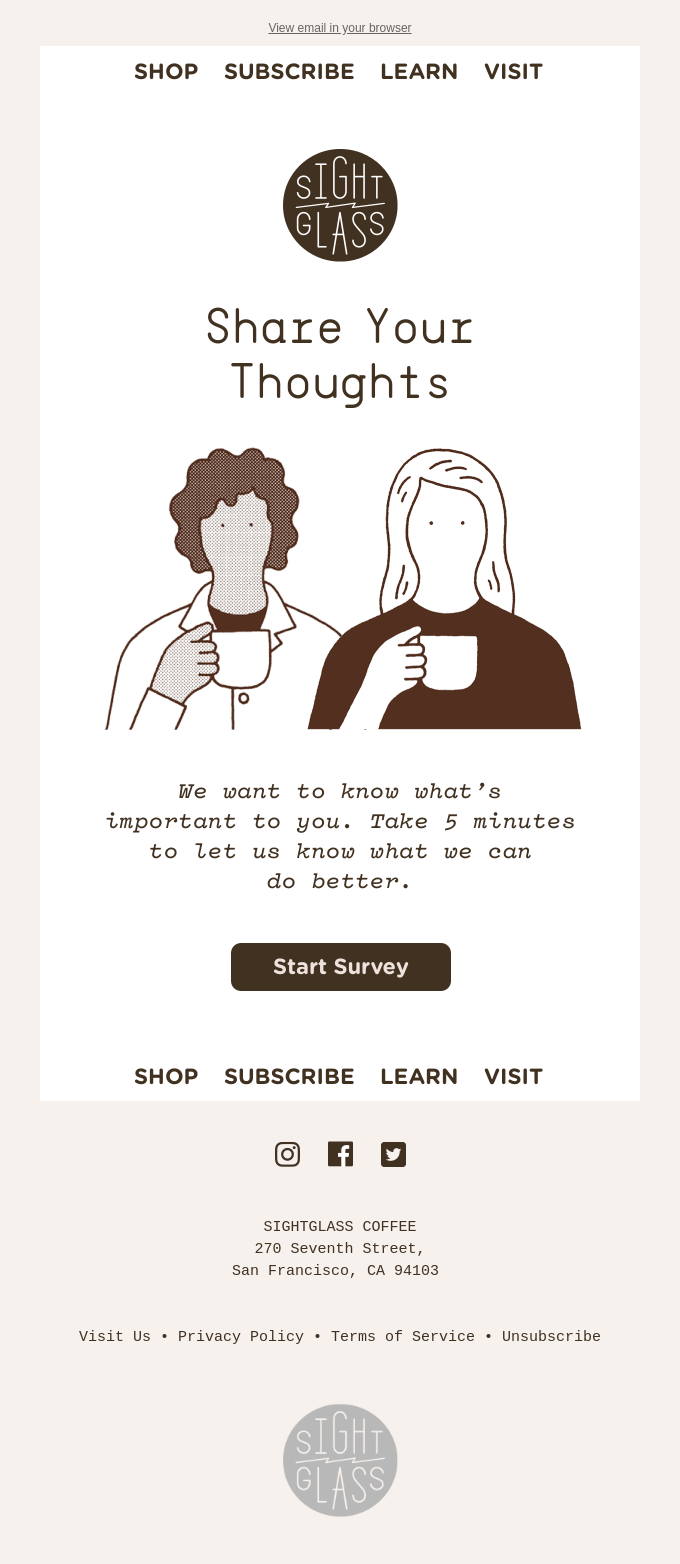
Optimize emails. Ensure people can read emails from screens of different sizes, both on mobile versions and desktop ones.
Develop a better connection. Share different ways of connecting with your brand and let people choose what suits them best.
Conclusion
Email marketing is a great tool for telling about your brand and increasing conversion. However, every campaign needs a solid mail infrastructure. The latter helps win over a positive reputation and provides your readers with pleasant experiences.
Email deliverability, proofread and tested content and acceptable spam rates add to the campaign’s success. Validated design elements, links, and text choices help you provide your audience with more targeted content. You get a chance to encourage them more to choose your brand over others.
